BLE Joystick powered by the BLEbee and some more parts...
Hello everyone,
after creating the BLE-Shield and the BLEBee I decided to work a little more on gadgets. In this blogpost I will show you how to create a joystick kind of gadget that is connected to an iPhone running BLExplr over a BLE connection. In order to setup the BLE-Joystick you need the following parts:
- Arduino Leonardo (http://arduino.cc/en/Main/ArduinoBoardLeonardo)
- DFRobot Input Shield v2 (http://www.dfrobot.com/index.php?route=product/product&path=35_124&product_id=62)
- Seeedstudio Solar Charger Shield v2 (http://www.seeedstudio.com/depot/Solar-Charger-Shield-V2-p-914.html?cPath=1_75)
- BLEBee v1.0.0 (http://www.seeedstudio.com/depot/BLEBee-v100-p-1632.html)
The above mentioned parts are shown in the following picture:
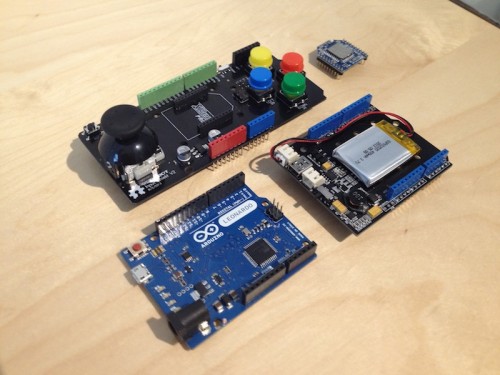
After stacking them together, simply flash the Arduino Leonardo Sketch that can be downloaded from my github account: https://github.com/michaelkroll/BLEbee/tree/master/arduino/BLEBee_v_1_0_0_Leonardo_InputShield
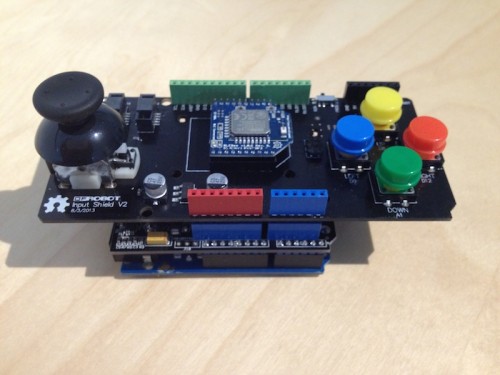
If you uploaded the sketch to the Leonardo, just disconnect the USB cable and power on the Solar Charger Shield. Start BLExplr and search for peripherals. Connect the BLEBee and navigate to the RX characteristic and enable notifications.
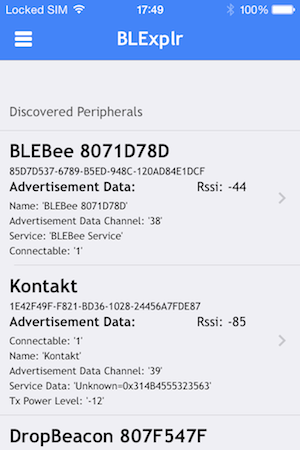
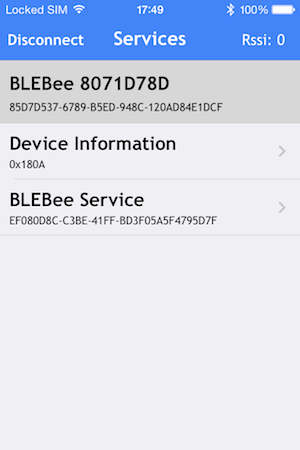
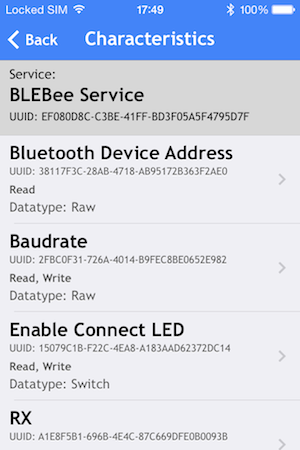
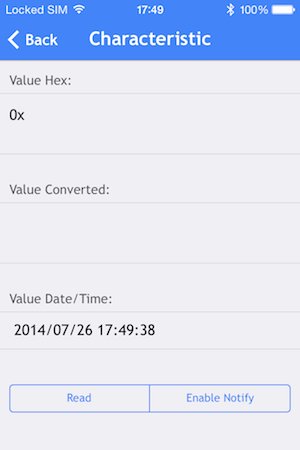
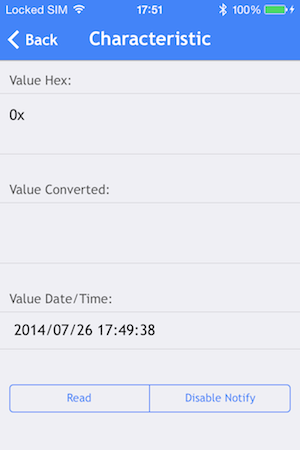
Now simply press the UP, DOWN, LEFT, RIGHT buttons of move and press the Joystick. You will see the Pressed and released states written from the Arduino Joystick to the iPhone.
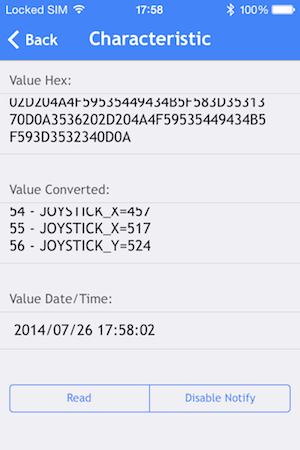
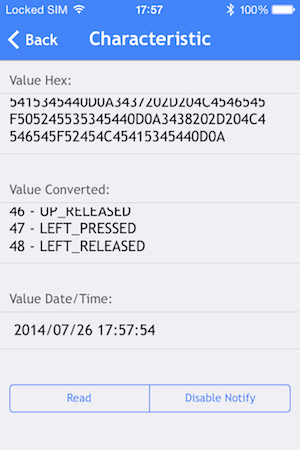
Thanks for reading and have fun to build your own BLE Joystick.
Cheers,
Michael.